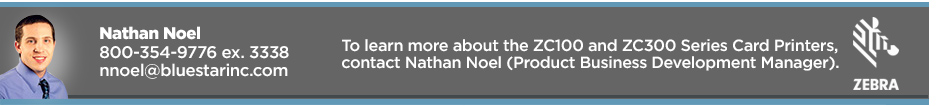Building on the Legacy of the ZXP 1 and ZXP 3 Series Card Printers
Regardless of whether your customers are printing identification and access cards, or payment and membership cards, their finished product will only be as good as the card printer and supplies that they use. The quality and characteristics of the cards, the time it takes to print, and the time it takes to manage the card issuance solutions all have an impact on your customer’s business – from brand image to staff productivity, overall operational efficiency and operating costs. Now, there’s a new kind of card printer designed to address it all. The ZC100, ZC300 and ZC350 Series are more than just card printers. Zebra’s award-winning industrial design team has overhauled the traditional card printer with technology advancements that create a complete card printing solution. Virtually every aspect of card printing has been addressed with the best technology to take setup, ease-of-use and printing flexibility, as well as the ability to manage and upgrade the printer to a new level, unmatched by any competitive printer.
When you are looking for a compact printer that is simple to use, the ZC100 is the right choice. For better performance, dual-sided printing capability, and more advanced features the ZC300 has you covered. When you want it all in a card printer, the ZC350 delivers. Advanced printing options, supplies, and software allow you to create virtually any design you can dream up. With support for just about every encoding technology, you can create just about any type of card — credit, debit, identity, access, loyalty, public transportation passes and more. You get fast print speeds and foolproof push-button simplicity, whether you’re printing single or dual sided cards with simple monochrome or very complex color artwork. And with its cool design, the slimmest profile and the lowest clearance, the ZC100/300 Series printers can fit in more spaces than any other printer in its class.


TOP 5 SELLING POINTS OF THE ZC100/ZC300 SERIES
Designed for game-changing simplicity
Designed for game-changing simplicity
Zebra did their homework and identified every single touch point – every interaction point between the user and the printer – and applied their award-winning industrial design expertise to maximize the simplicity of every one of those interactions. Everything from setup to reloading cards, changing ribbons, adjusting printer settings, and more. The result is a radical improvement in the simplicity of use – a series of card printers that are so easy to use they practically eliminate support calls.
The most card issuance capabilities in its class
The most card issuance capabilities in its class
When it comes to creating cards, a printer shouldn’t hold your customer back. That’s why the ZC100/300 Series lets users print and encode what they want, when they want, from just about anywhere, with options that include:
- Single and dual-sided printing
- USB, Ethernet and Wi-Fi connectivity as an option
- Just about any Card look and feel you can imagine, from monochrome and standard color printing to metallic colors and color shifting security marks
- Increased durability through a ribbon to create longer lasting cards without the cost and complexity associated with lamination
- Broad range of encoding capabilities: magnetic stripe, as well as contactless LF, HF and contact chip. (Notes: includes Secure Access Module (SAM) socket)
- Print from any device with a complete set of SDK and Driver capabilities. Print from Windows, Linux and Mac from redesigned drivers, and even Android tablets with our new Java SDK for mobile printing applications.
Ground-breaking ‘fit anywhere’ industrial design
Ground-breaking ‘fit anywhere’ industrial design
A printer shouldn’t dictate where someone can issue cards. It should be able to fit where you need printing. That’s why Zebra’s Industrial Design team designed the ZC100, ZC300 and ZC350 with the slimmest profile and the lowest clearance in its class, with all the user touch points facing the front of the printer. You get a new level of installation flexibility — you can install it in space-constrained environments, including under a counter or under a shelf. And the ability to customize the color of the covers allows you to create a printer that can blend right into your environment, or stand out and represent your customer’s brand.
A true card printing system that grows and changes with your customer’s business
A true card printing system that grows and changes with your customer’s business
Transforms from the printer your customer buys to meet their needs today to the printer they need tomorrow, with plug and play options that can be added right on site, whenever they want.
Sharpen your competitive advantage with Print DNA – ONLY from Zebra
Sharpen your competitive advantage with Print DNA – ONLY from Zebra
When you choose the ZC100/300 Series printers, you choose the industry’s premier hardware. But a great printing solution isn’t just about hardware — great software can lift the user, integration and deployment experience much higher than just hardware alone. That’s why Zebra created Print DNA.
- Powered by Link-OS for Card, Zebra’s robust printer operating system, Print DNA marries great software with the ZC100/ZC300 Series’ great hardware to create a printer solution that is truly in a class of its own, delivering unmatched ease of use, ease of integration and security. A reinvented card printer with reinvented Software. Maximize the experience with new Software and Applications designed to work in harmony with the printer.
- Get up and running in a flash with a multitude of world class Independent Software Vendor (ISV) Application providers that have solutions ready to deploy now.
- New printer drivers and a new suite of native Software Development Kits (SDK’s) that support Windows .Net, Java and Android available at launch, and an overhauled CardStudio 2.0 software for card design and issuance.
WHAT’S DIFFERENT ABOUT THE NEW SERIES?
- A redesigned look that fits in a modern office with easily removed side panels that can be customized
- Smaller printer footprint, specifically a narrow profile with all the touch points facing the user in the front, allowing the printer to fit nicely into desktop applications
- Balanced 100-card input and output hoppers with automatic card thickness adjustment
- Manual card feeding slot with an LED light pipe for simplified use (eliminates the need for CardSense kits)
- Card reject bin capability available on dual-sided units
- Support for adhesive backed cards and cards with pre-punched holes
- Redesigned ribbon cartridge with a smart chip, enabling simplified ribbon loading and secure ribbon authentication
- New ribbons available with ZC350 to enable long lasting color cards without lamination, color shifting security effects, or metallic 3D visual effects
- Upgradable features including dual-sided printing, Wi-Fi, magnetic stripe encoding, and smart card encoding (as applicable to the specific printer model)
- Full color graphical LCD, USB and Ethernet connectivity are standard on every ZC300 and ZC350
- LF, HF, Contact encoder with 1 SAM slot available with ZC350, no smart card encoder SKUs available with ZC300
- Redesigned driver interface with preview capabilities for optimizing printing settings; drivers available for Windows, Linux, and Mac operating systems
- Software developer Kit (SDK) for Windows C#/.Net, Java (supports, Windows, Linux and MacOS), and Android OS
SUMMARY OF FEATURES
PRIMARY DIFFERENCES BETWEEN ZC100, ZC300 AND ZC350 | ZC100 AVAILABLE TO ALL RESELLERS | ZC300 AVAILABLE TO ALL PARTNERCONNECT MEMBERS | ZC350 ONLY AVAILABLE TO CARD SPECIALIST PARTNERS |
General Description | For occasional printing of cards in the front office, and when low upfront investment in the printer is important Small volume | Primarily in the front office, with untrained users handling more printing, so better performance and more features are needed Moderate volume | Primarily in the front office, with untrained users handling more complex printing, including dual sided cards, smart card encoding, and security print elements Moderate volume |
Printing | Single-sided only | Single- or dual-sided | Single- or dual-sided |
User Interface | LED | LED + LCD | LED + LCD
|
Standard Connectivity | USB | USB and Ethernet | USB and Ethernet
|
Connectivity Options | Ethernet, Wi-Fi | Wi-Fi | Wi-Fi |
Encoding | Magnetic stripe Integration kit for 3rd party contactless encoders | Magnetic stripe Integration kit for 3rd party contactless encoders | Magnetic stripe LF/HF/Contact encoder Upgrade kit for HF/Contact encoder Integration kit for 3rd party contactless encoders |
Ribbon Types | YMCKO (200 images) Monochrome (black, white, red, blue, gold, silver) | YMCKO (200 images or 300 images) YMCKOK ½ YMCKO KdO KrO Monochrome (black, white, red, blue, gold, silver) | YMCKO (200 images or 300 images) YMCKOK ½ YMCKO KdO KrO Monochrome (black, white, red, blue, gold, silver) 3 New Specialty Ribbons: Long Life YMCKLL: print color badges that will last 3-5 years using a simple cartridge based ribbon, without the complexity of lamination Color Shifting YMCPKO: Print color shifting security features on demand 3D SDYMCKO: Utilize a silver layer with underneath color dye for metallic printing and/or 3D graphics |
Print Speed (cards/hour) | Color: • 150 single-sided Monochrome: • 500-700 single-sided | Color: • 200 single-sided • 140 dual-sided
Monochrome: • 600-900 single-sided • 300-450 dual-sided
| Color: • 225 single-sided • 150 dual-sided
Monochrome: • 700-1000 single-sided • 350-500 dual-sided
|